MixPay ir izveidojusi stratēģisku partnerību ar MoonBank, un MoonBank MasterCard papildināšanas lapa tagad nemanāmi integrējas ar MixPay. MixPay ir atzīts par Web3 nozares līderi, un tas ir decentralizēts kriptovalūtas maksājumu risinājums. Tas atbalsta papildināšanu ar tādiem galvenajiem marķieriem kā BTC, ETH un USDT, un ir saderīgs ar decentralizētiem makiem, piemēram, MetaMask, Trust, OneKey un Coinbase. Turklāt lietotāji var maksāt tieši no sava Binance tirdzniecības konta, solot racionālāko un drošāko papildināšanas pieredzi.
Tālāk ir sniegtas detalizētas uzlādes darbības.
1. **Piesakieties savā MoonBank kontā**
2. Apmeklējiet oficiālo [MoonBank](https://www.moonbank.me/#/) vietni.
3. Piesakieties ar savu lietotājvārdu un paroli. Ja jums nav konta, lūdzu, vispirms reģistrējieties.
4. **Piekļūstiet uzlādes lapai**
5. Kad esat pieteicies, konta lapā noklikšķiniet uz pogas "Papildināt USD".
6. Ievadiet summu USD, kuru vēlaties papildināt, un noklikšķiniet uz "Apstiprināt".
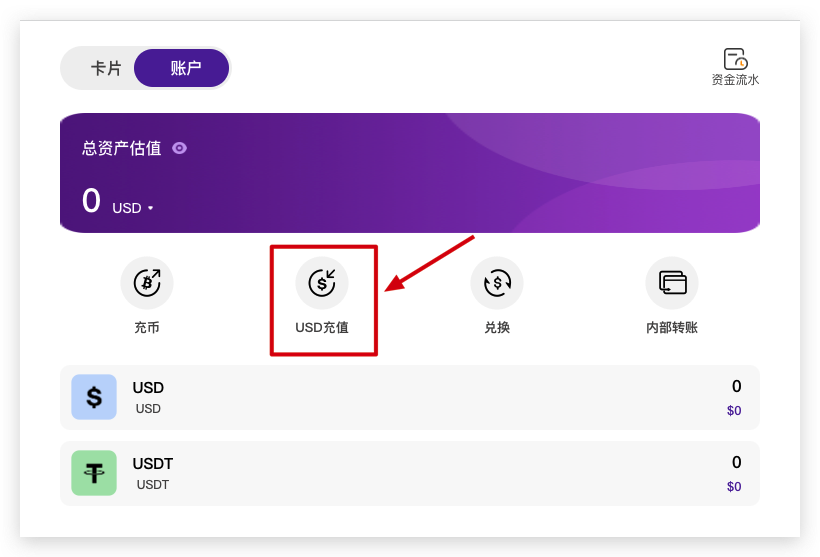
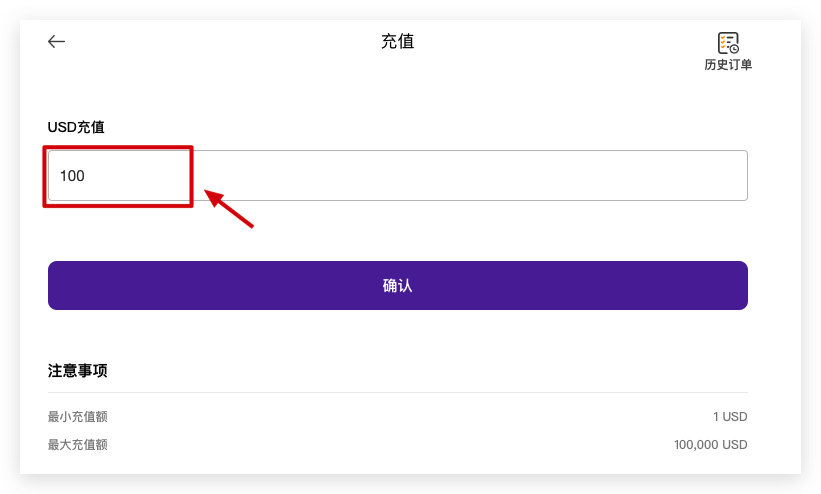
1. **Izvēlieties papildināšanas pilnvaru**
MixPay atbalsta dažādas maksājumu metodes, ļaujot veikt maksājumus no jebkura maka un jebkuras valūtas.
* *Pirmā iespēja:* ērti maksājiet, izmantojot Binance Pay.
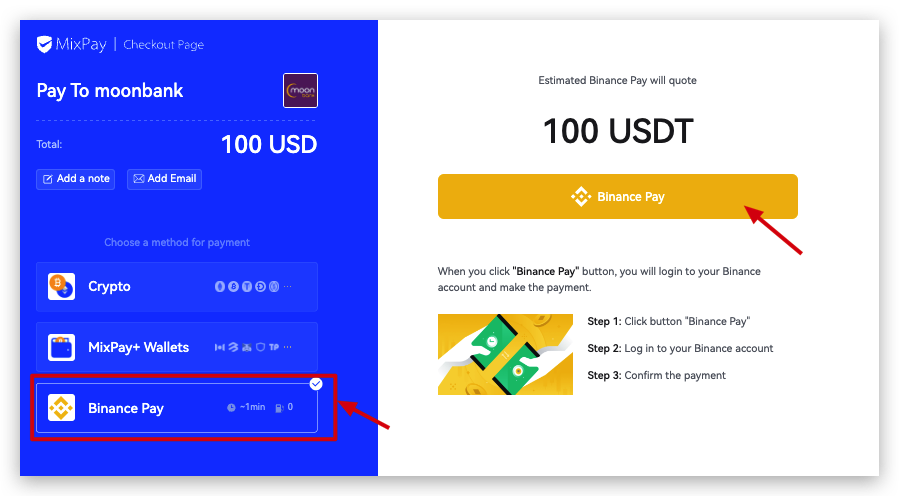
Mobilajā tālrunī atveriet lietotni Binance un skenējiet QR kodu, lai pabeigtu maksājumu.
* *Otrā iespēja:* izvēlieties maksājumu, izmantojot MixPay+ makus. Piemēram, kā parādīts zemāk, tālrunī atveriet lietotni MetaMask un skenējiet QR kodu.
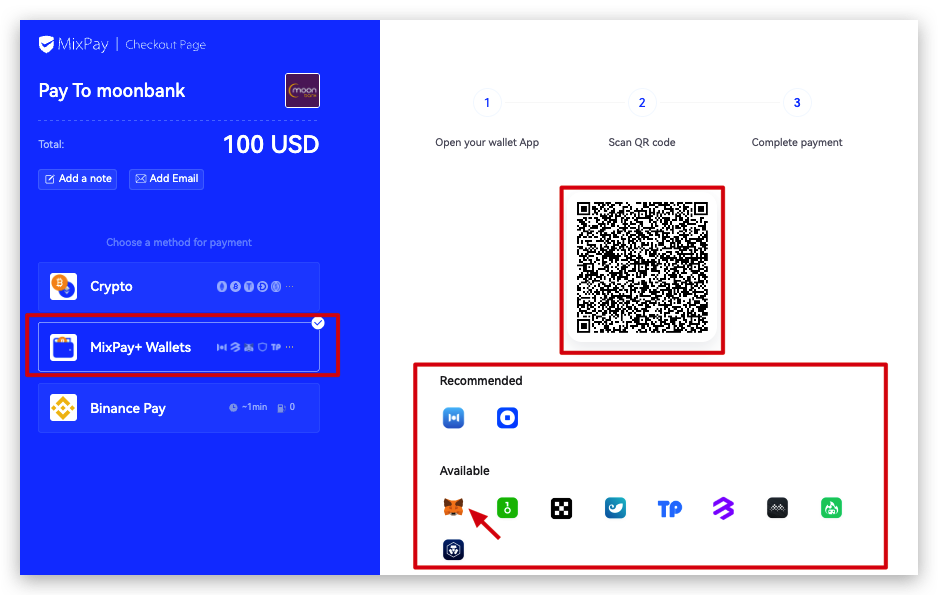
Lietotnē MetaMask atlasiet marķieri, ar kuru vēlaties maksāt, pēc tam izpildiet norādījumus, noklikšķinot uz "Tālāk", lai pabeigtu maksājumu.
* *Trešā iespēja:* izvēlieties maksāt ar kriptovalūtu. Atlasiet jebkuru marķieri, ar kuru vēlaties maksāt, piemēram, USDT (Daudzstūris). Ir dažādi maksāšanas veidi:
Varat izvēlēties savienot maku, piemēram, MetaMask vai Coinbase Wallet, vai izmantot WalletConnect, lai veiktu maksājumu, lai izveidotu savienojumu ar citiem makiem. (Lai tuvinātu, noklikšķiniet uz attēla)
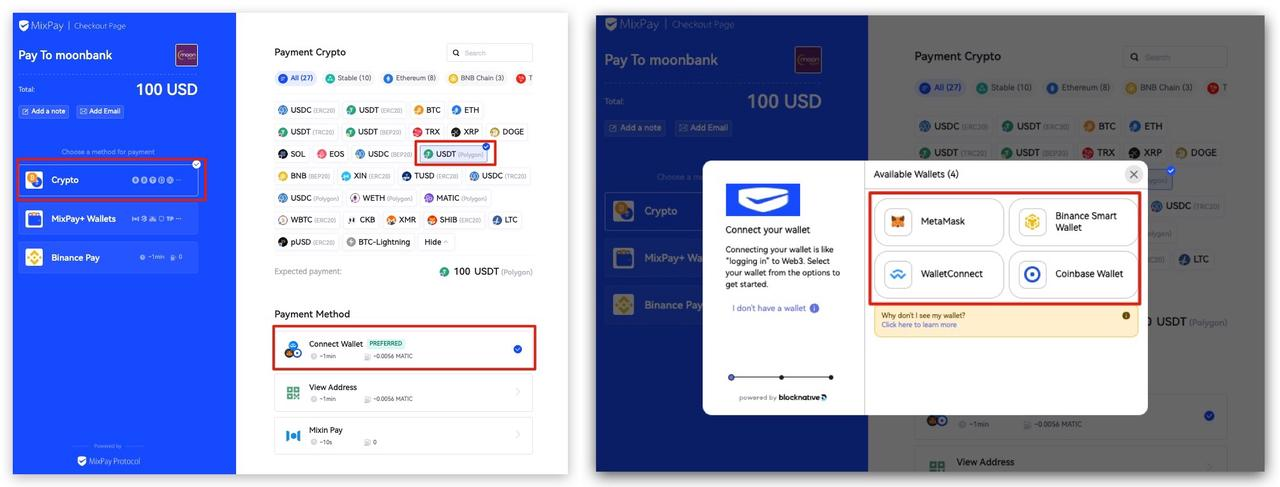
Varat izvēlēties apmaksu ar adresi, pārskaitot no sava maka. (Noklikšķiniet uz attēla, lai palielinātu) Varat izvēlēties apmaksu ar adresi, pārskaitot no sava maka. (Lai tuvinātu, noklikšķiniet uz attēla)
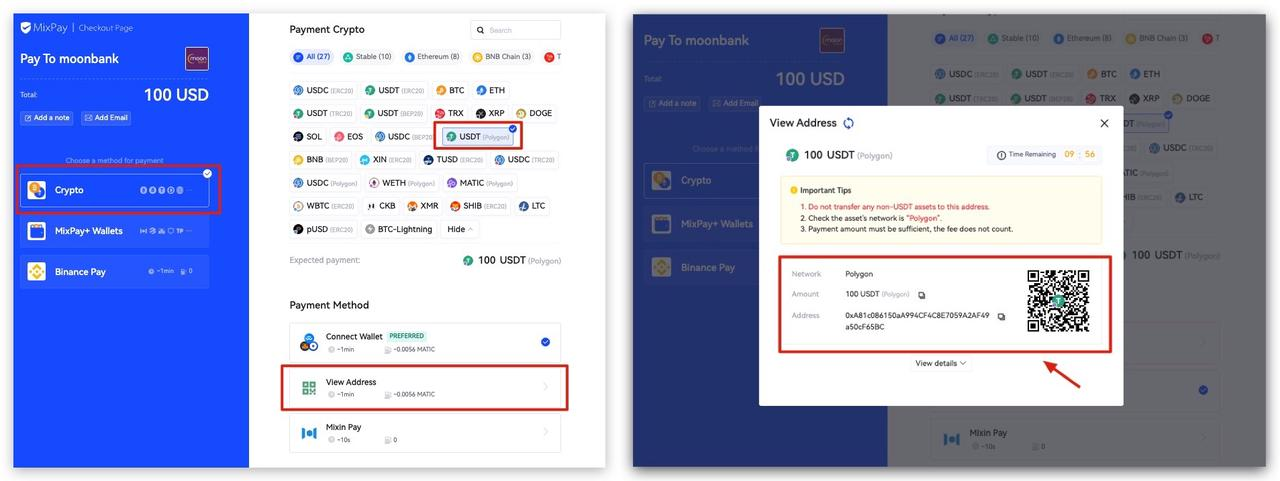
1. **Apstipriniet maksājumu**
2. Vēlreiz pārbaudiet papildināšanas summu un saņemšanas adresi savā Binance lietotnē vai ķēdes makā.
3. Noklikšķiniet uz "Apstiprināt" vai "Maksāt", lai turpinātu.
4. **Gaidiet pārsūtīšanu**
Kad maksājums ir veikts, atgriezieties MoonBank konta saskarnē, lai pārbaudītu darījuma statusu. Parasti līdzekļi jūsu MoonBank kontā tiks ieskaitīti neilgi pēc darījuma apstiprināšanas.
**Svarīgas piezīmes:**
* Pārliecinieties, ka izmantojat oficiālo MoonBank vietni, lai izvairītos no iespējamās krāpniecības.
* Pirms marķieru pārsūtīšanas vēlreiz pārbaudiet saņēmēja adresi.
* Dažu pilnvaru pārsūtīšana var aizņemt laiku atkarībā no tīkla pārslodzes.
Mēs ceram, ka šī apmācība atvieglos jums bezrūpīgu uzlādes procesu! Ja jums ir kādi jautājumi, sazinieties ar MoonBank klientu apkalpošanas dienestu.
## Par MixPay protokolu
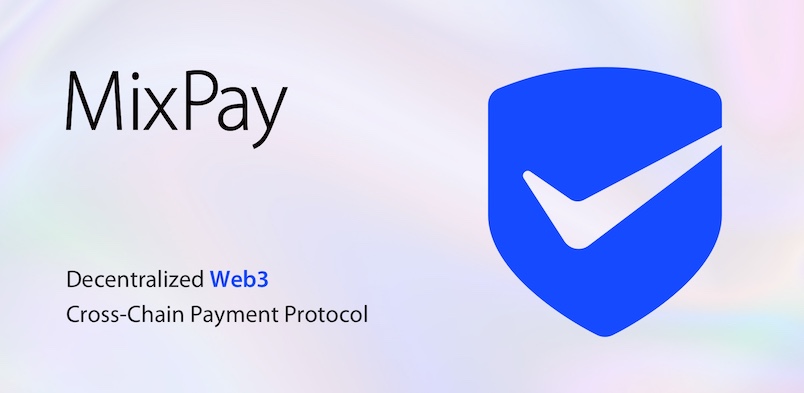
MixPay Protocol ir decentralizēts tīmekļa 3 maksājumu protokols, kas savieno dažādas ķēdes, dažādus marķierus, dažādus makus un biržas neatkarīgi no tā, vai tas ir ķēdes maciņš (MetaMask, Trust Wallet) vai centralizēts maks (Blockchain.com, BlockFi), vai biržas (Binance, Coinbase). Kamēr viņi piekļūst MixPay protokolam, viņi var nodrošināt saviem lietotājiem drošus, vienkāršus un bezmaksas maksājumu pakalpojumus visā pasaulē, kas atzīmēta ar MixPay, un tirgotājiem nav jārūpējas par to, kādu maku vai marķieri klients izmanto, lai norēķinātos. Visa un Mastercard darbojas tradicionālajā maksājumu jomā.
[Oficiālais](https://mixpay.me/) | [Palīdzība](https://help.mixpay.me/) | [Emuārs](https://mixpay.me/blog) | [Izstrādātāji](https://mixpay.me/developers) | [Twitter](https://twitter.com/MixPayProtocol) | [E-pasts](mailto:bd@mixpay.me)
Post Views: 0