Integration Overview
Overview of all the integration methods that MixPay provided.
Where to view all the transactions?
Open the MixPay App in the Mixin App, click the "Payment History" entry like below:
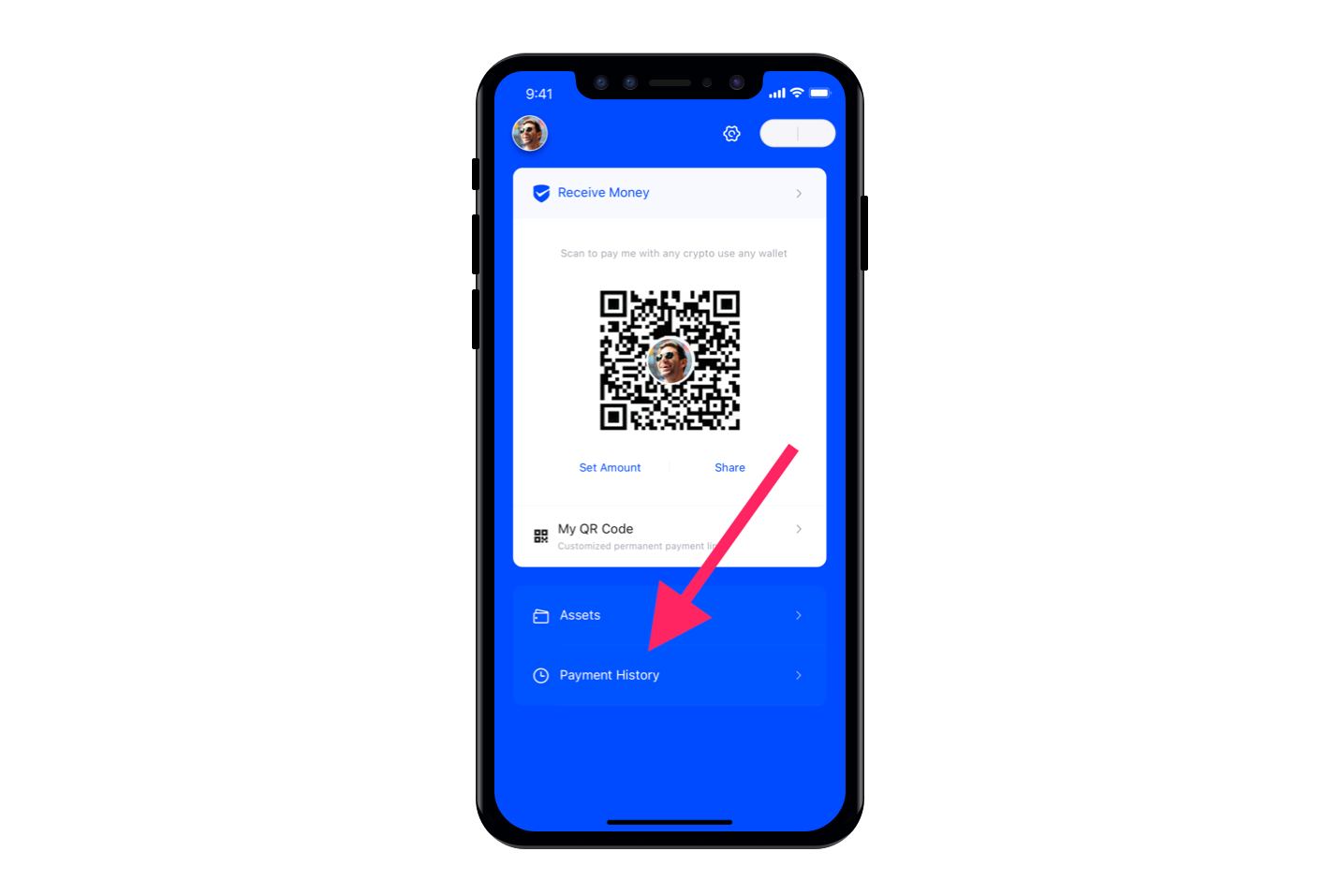
Three types of assets
- Payment Assets - Used when you create a payment;
- Quote Assets - When you calculate the total payment amount and show it to the customers.
- Settlement Assets - Used when you are setting the payee settlement assets;
How to integrate?
There are several ways you can integrate MixPay to accept crypto payments:
- Checkout Page - MixPay hosted web page; all user interaction happened on this page; you can use it as a "Pay with Crypto" button.
- Shopify Plugin.
- WordPress WooCommerce Plugin.